This is how you can create a Homegroup for your network:
Step 1. Create a network. You can find a useful tutorial in
here!Step 2. Make sure that you select Home for your network (to do that go to: Control Panel\All Control Panel Items\Network and Sharing Center, and click on your network's link):
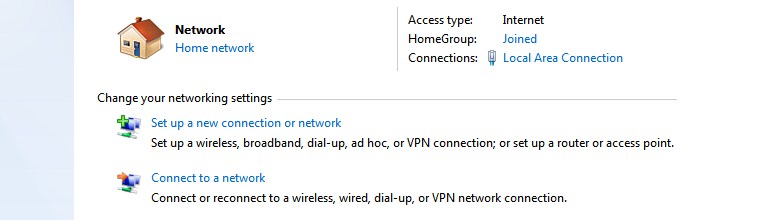
(You have to make sure that your network is set to be Home network)
Step 3. Make sure that all the computers in the network are connected within a Home network (you have to check that for each of the computers the network that they're connected to, is set to be Home network).
Step 4. One of the connected computers should create a Homegroup, and give the password to the others.
Step 5. Once a Homegroup is created for all the computers that are in the network (and are set to have a Home network) should appear a link to connect to the Homegroup. So they can click on the link and use the password to connect to the Homegroup.
Good luck!

