Oscuridao
Admin
Mesaje : 352
Data de inscriere : 27/08/2011
Varsta : 30
Localizare : Romania
 |  Subiect: How to control your cpu's fan speed to avoid overheating your system, method that works even for laptops, netbooks, notebooks, etc (tutorial) Subiect: How to control your cpu's fan speed to avoid overheating your system, method that works even for laptops, netbooks, notebooks, etc (tutorial)  Dum Aug 09, 2015 11:55 am Dum Aug 09, 2015 11:55 am | |
| How to fix and avoid the overheating of your system, while playing games, watching movies, or surfing on the internet, by controling you cpu's fan speed: 1. Go here and download the software called hwinfo!2. After downloading it, click to open and to install on your system. 3. Once the installation is succesful, open Hwinfo click to the Sensors menu, and it will appear a list with your components's status. In the bottom of the window, you will have a small cooler/fan icon: 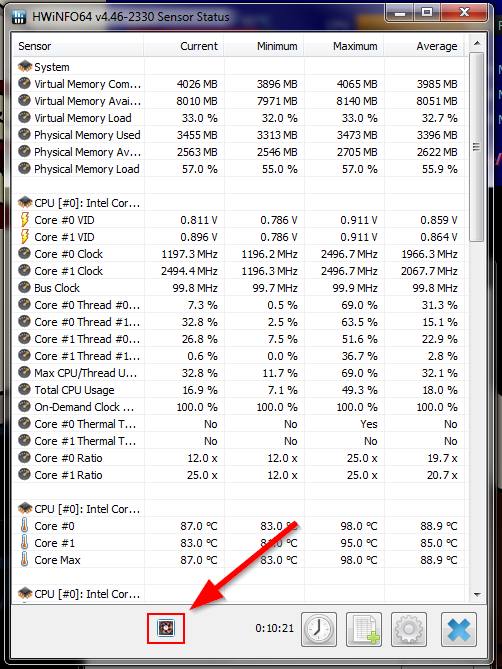 - once you will click on it, another window will open with the properties of all your computer's fan, and from there you can manage their speed. 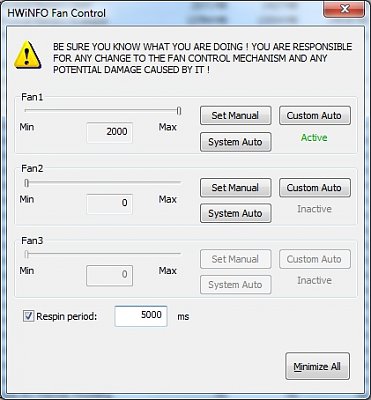 - after setting your speed as desired, click on set manual. Be sure that your fan/cooler won't get damaged because of setting it work too fast. You'll have to set this everytime after restarting your system. | |
|

